The Lean Office Assessment was created allowing a departmental work group or individual to continually assess their Lean or continuous improvement initiatives. The Lean Office Assessment is a customizable Microsoft Excel spreadsheet that will provide a baseline from which you can then improve your administrative processes. It also can assist in determining which Lean tools may be of value during a continuous improvement project. The Lean Office Assessment has 10 Lean building block categories that are further divided into 34 sub-categories that are individually scored. All categories are automatically linked to the Overview page which displays a Radar (or Spider) Chart of the total category scores. The score will assist you into allocating the appropriate resources in your Lean project. When conducting the Assessment the work group or individual must relate their database management procedures and Microsoft Office practices to the overall concepts and tools referenced. The 10 categories are: 5S, Quality, Physical Layout, Visual Controls, Standard Work, Continuous Flow, Pull Systems, Leveling, Continuous Improvement, and Training.
Lean Office Assessment
Original price was: $45.00.$35.00Current price is: $35.00.
Description
The Lean Office Assessment was created allowing a departmental work group or individual to continually assess their Lean or continuous improvement initiatives. The Lean Office Assessment is a customizable Microsoft Excel spreadsheet that will provide a baseline from which you can then improve your administrative processes. It also can assist in determining which Lean tools may be of value during a continuous improvement project. The Lean Office Assessment has 10 Lean building block categories that are further divided into 34 sub-categories that are individually scored. All categories are automatically linked to the Overview page which displays a Radar (or Spider) Chart of the total category scores. The score will assist you into allocating the appropriate resources in your Lean project. When conducting the Assessment the work group or individual must relate their database management procedures and Microsoft Office practices to the overall concepts and tools referenced. The 10 categories are: 5S, Quality, Physical Layout, Visual Controls, Standard Work, Continuous Flow, Pull Systems, Leveling, Continuous Improvement, and Training.
10 Categories, 34 Sub-categories, Microsoft Excel Spreadsheet fully customizable, Scoring and Instruction Sheets for each category, and the Lean Office Improvement Guide
How Does this Assessment Work?
The Scoring Sheets are used to allocate points for each of the ten Lean Office building blocks being assessed. Each Scoring Sheet is comprised of two pages:
- An Information Sheet that includes a definition of the Lean building block, a detailed description of assessment guidelines, and a list of tips for becoming World Class with a 4.0 score.
- A Scoring Sheet with a summary of the main categories, a Scoring Chart, and an area to write comments or suggestions.
The Scoring Sheet uses a 0-4 point range to allocate up to four points for each guideline. People completing the Scoring Sheets should review the Information Sheet each Lean building block being measured and then determine the number of points (0-4) for each guideline that best describes the Lean practices being assessed.
The points are recorded in the appropriate box under the assessment guideline on the Scoring Sheet. When each guideline has a 0-4 point score recorded, the average points are computed for each Lean building block and recorded in the lower right corner of the Scoring Sheet. Space is provided for comments and suggestions. These are then totaled up to provide the overall score on the Spider Chart (or Radar Chart) on the Overview Sheet.
These general guidelines are utilized when allocating points for the assessment:
- A) Under Comments/Suggestions define the parameters that are unique to your office environment, so they are documented when a follow-up assessment is completed.
- B) For a snapshot of world-class status, reference the World Class 4.0 Tips section on the Information Sheet.
- C) Scores must be entered on the Scoring Sheets to be displayed on the Spider Chart on the Overview worksheet. Entering data in the Scoring areas of the Overview Sheet will not allow the Scoring Sheet scores to be displayed. Therefore, make sure all the points are noted on the individual Scoring Sheets.
- D) Make sure when you enter the final score on the far right sub-category of the Scoring Sheet you select an empty cell (or box) outside of the Scoring Sheet for the final score of that Lean category.
- E) The last worksheet tab – Lean Office Improvement Guide provides additional insights for you to consider for attaining the next level.
Note: The Lean Office Assessment is designed for you to customize for your organization. If you experience any difficulties, please contact theleanstore.com at 734-475-4301 or info@theleanstore.com.


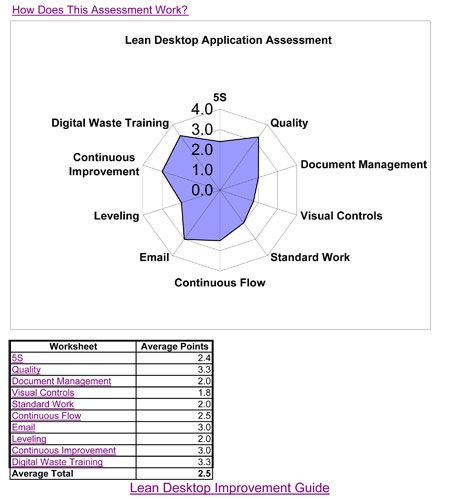
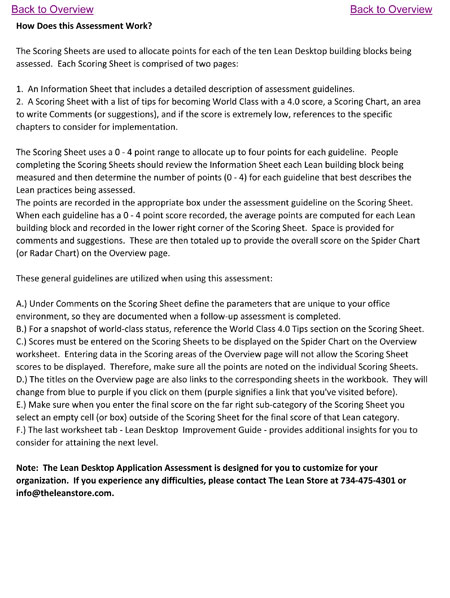
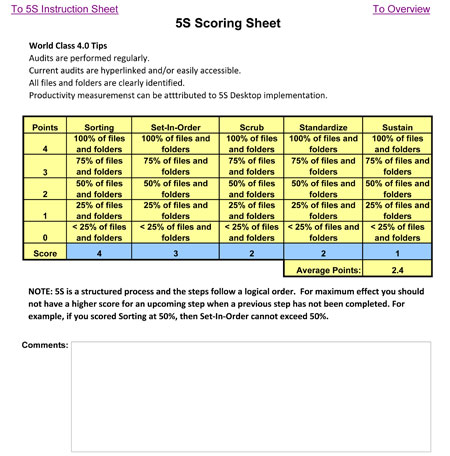
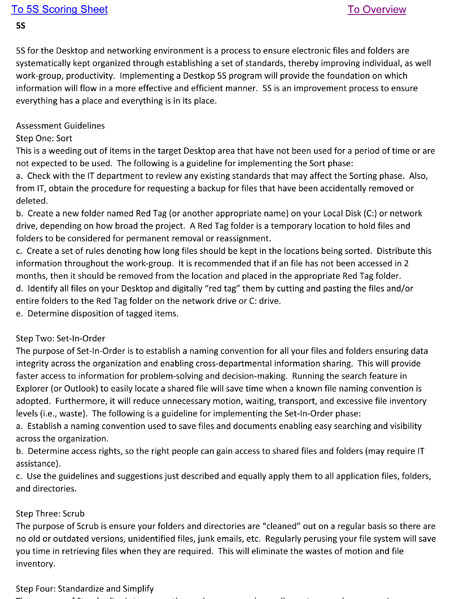
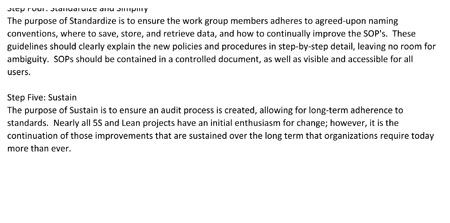
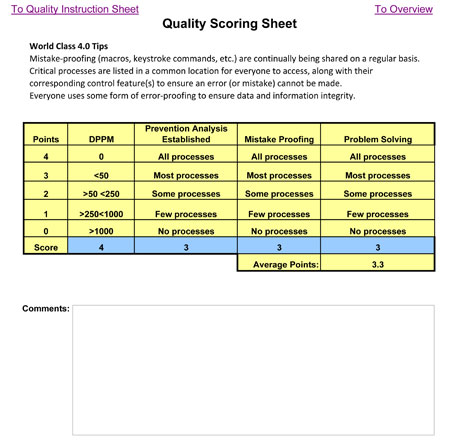
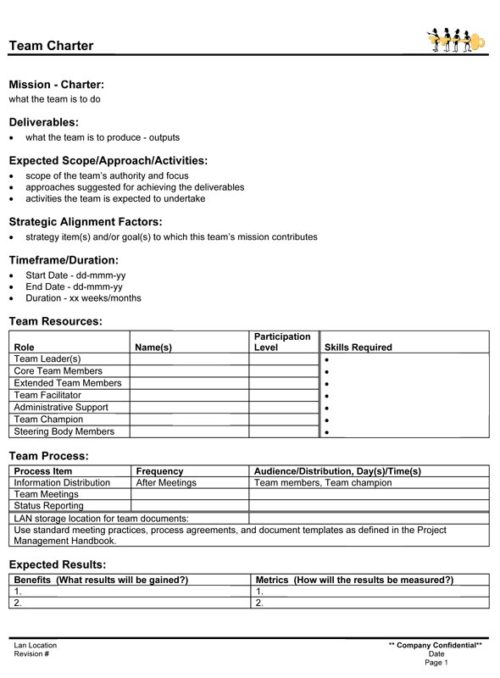

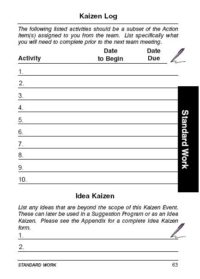
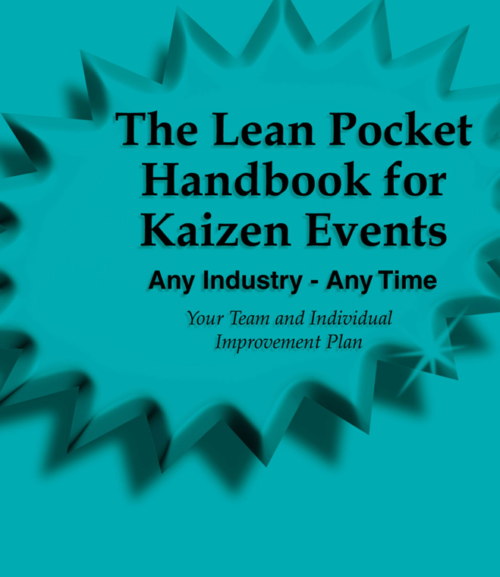
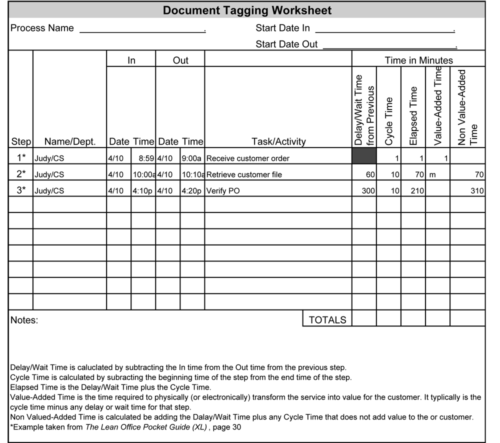



Reviews
There are no reviews yet.