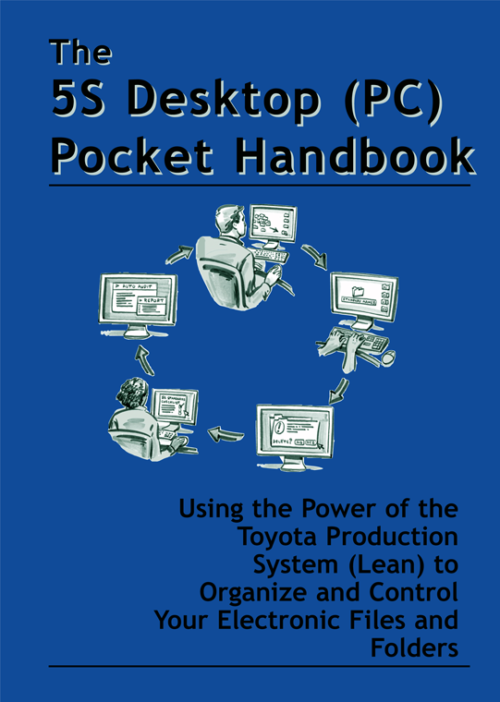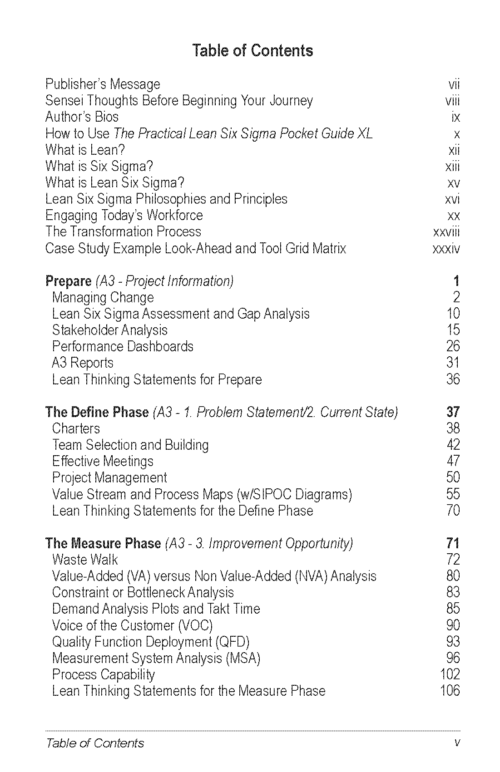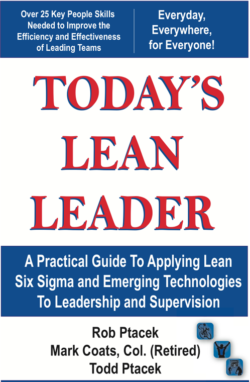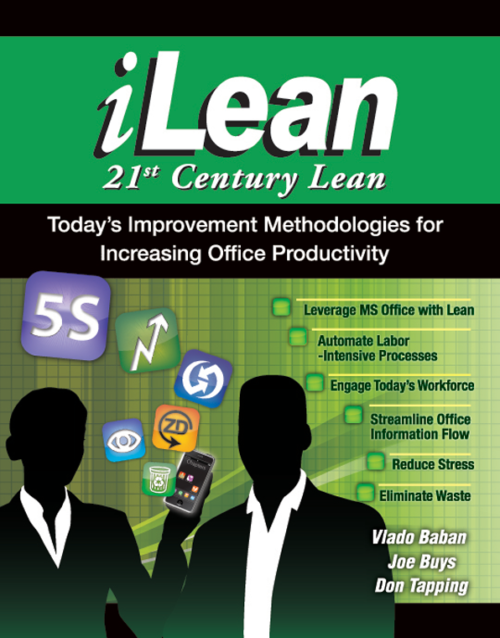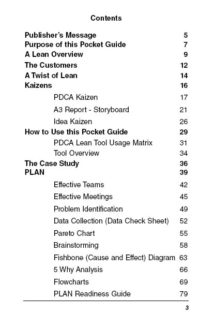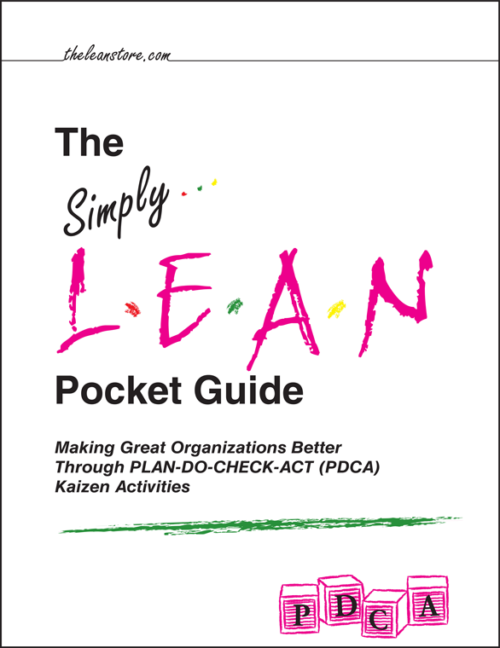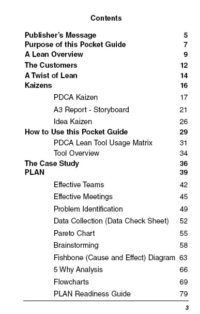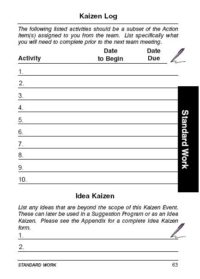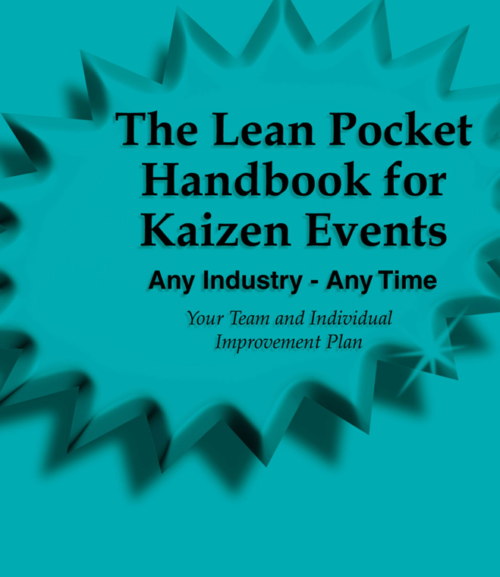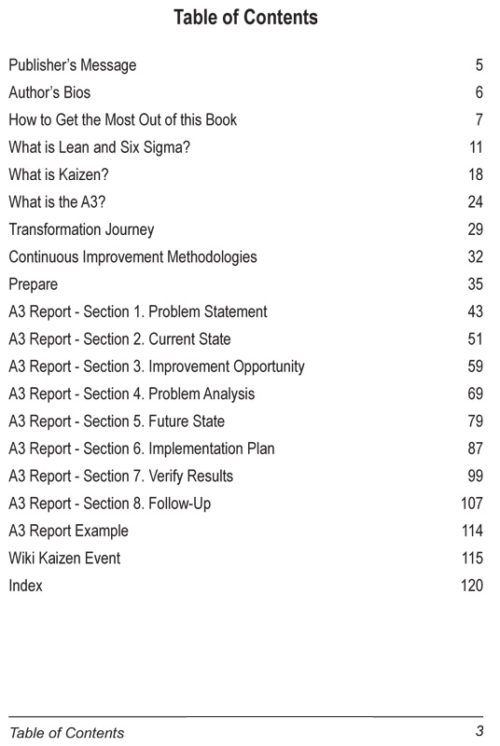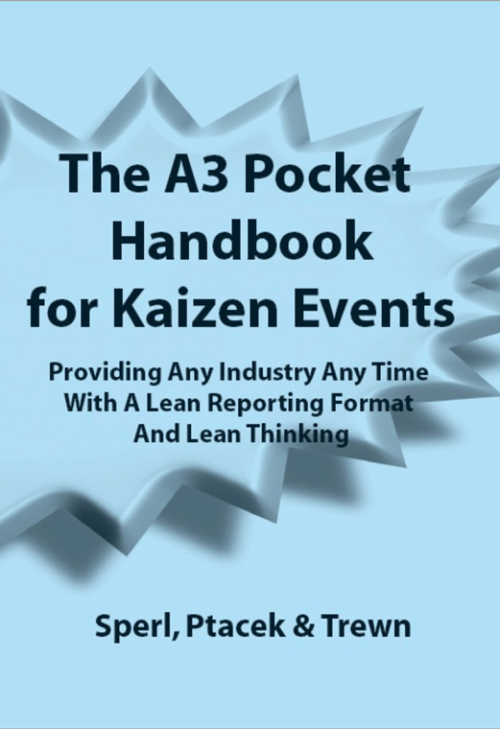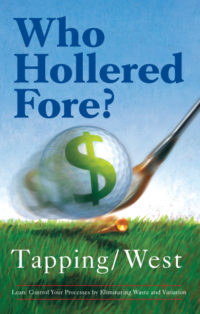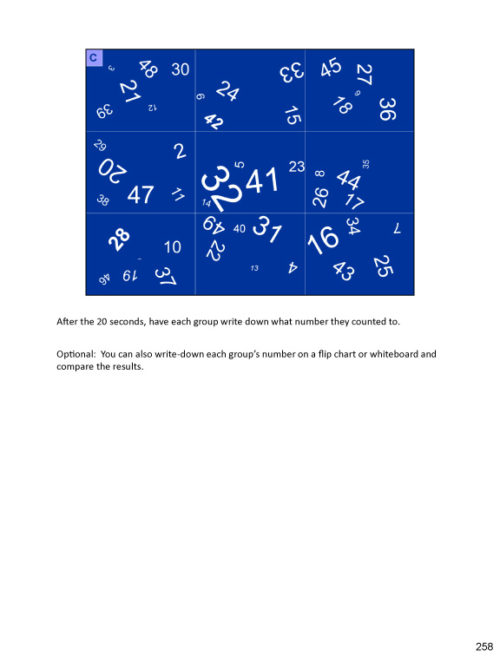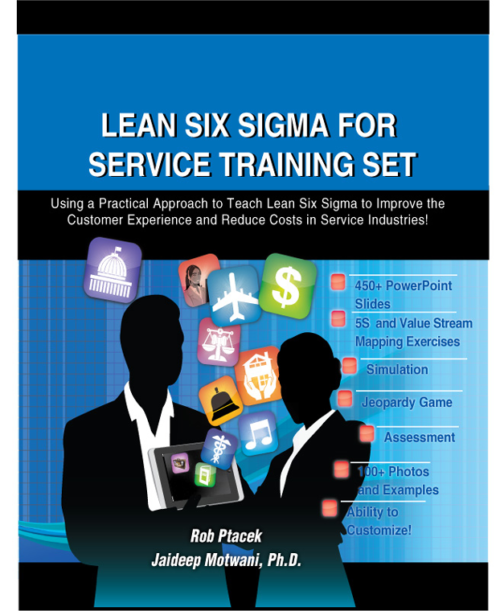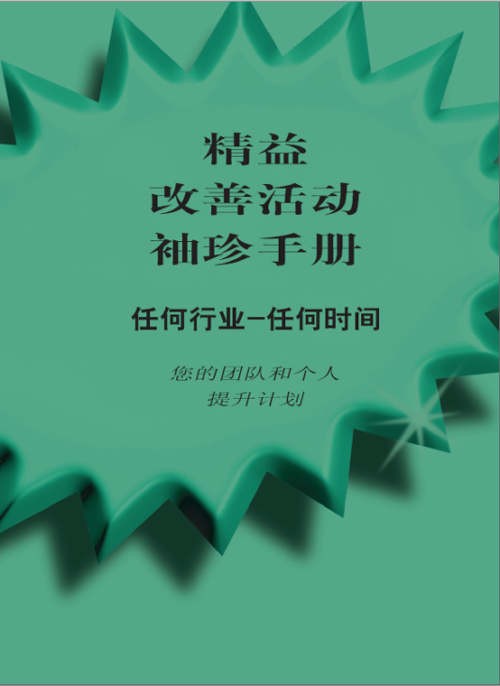By: Vlado Baban
The 5S Desktop (PC) Pocket Handbook is a step-by-step guide for the implementation of 5S to all your electronic files. The XP version of Windows Explorer and the Office 2003 software suite were the versions used in creating this handbook. This handbook is designed to be:
The 5S Desktop (PC) Pocket Handbook is a step-by-step guide for the implementation of 5S to all your electronic files. The XP version of Windows Explorer and the Office 2003 software suite were the versions used in creating this handbook. This handbook is designed to be:
- An implementation guide. This handbook steps you through each phase of the 5S process. Examples are shown to assist you in this process. No two file systems (Desktops) are the same; therefore, use the examples as a guide when you apply that phase or step to your Desktop.
- A Lean beginning. 5S is a fundamental Lean tool and is considered the foundation for additional Lean tool application. Once 5S has been implemented and results have been obtained, there will be a need to integrate more Lean tools into your Desktop environment.
- A spark for the department. Once everyone understands the basic premise of Lean and 5S, then that understanding can serve as a catalyst for a more comprehensive application of Lean tools. (iLean and Lean Office Demystified II are available books on how additional Lean tools can be applied to your Desktop environment.)
- A bridge for improved performance. It is often stated that the average person at work today has nearly 80 emails to deal with on a daily basis. This, along with the other application files, can at times be overwhelming for the individual. Using 5S for organizing your emails, as well as the other application files, will greatly assist in managing this barrage of information. Implementing 5S to your files and folders will allow for a more stress-free workplace.