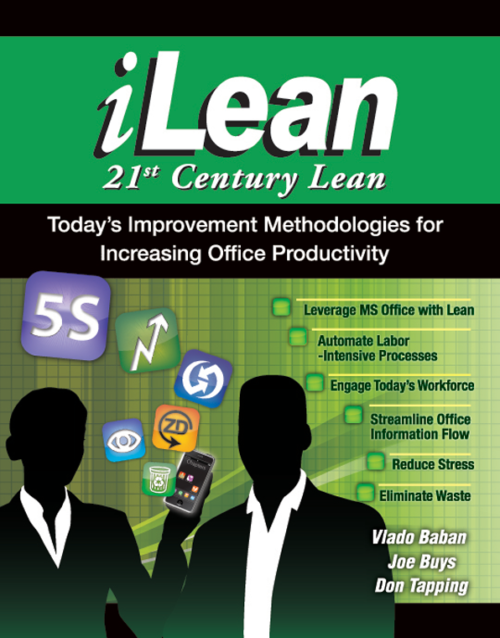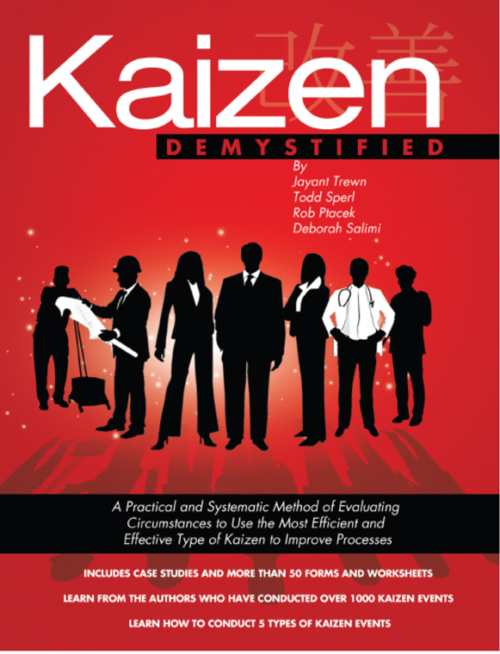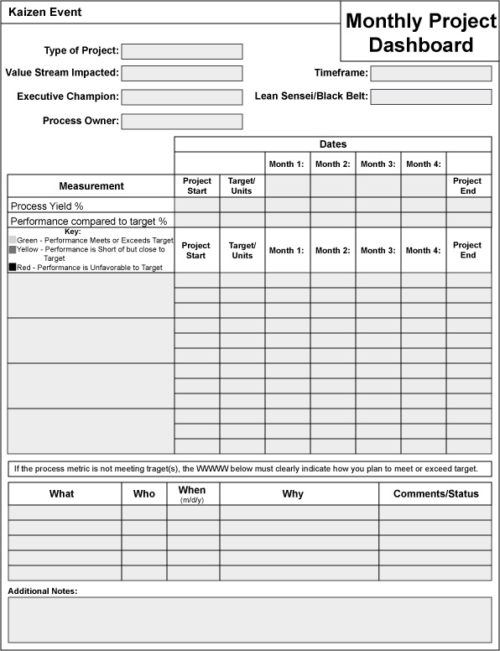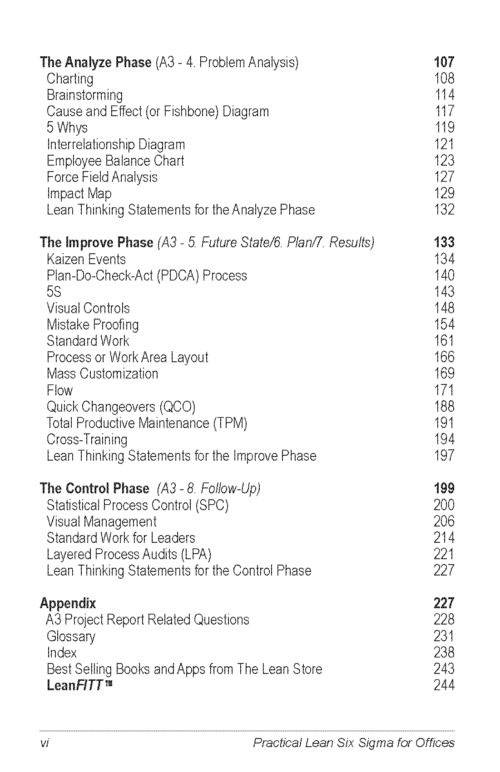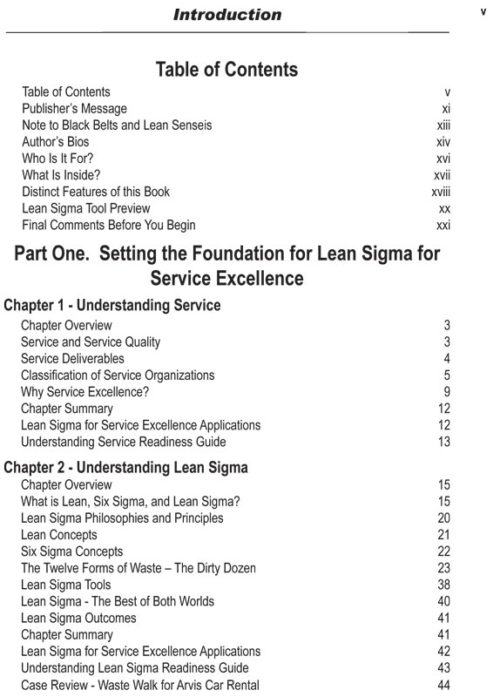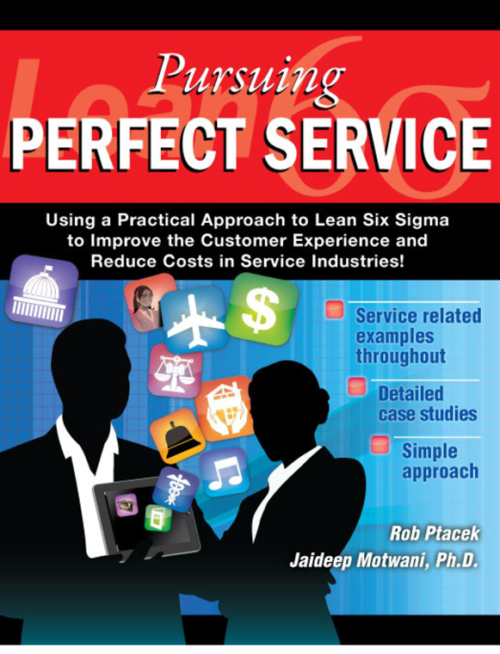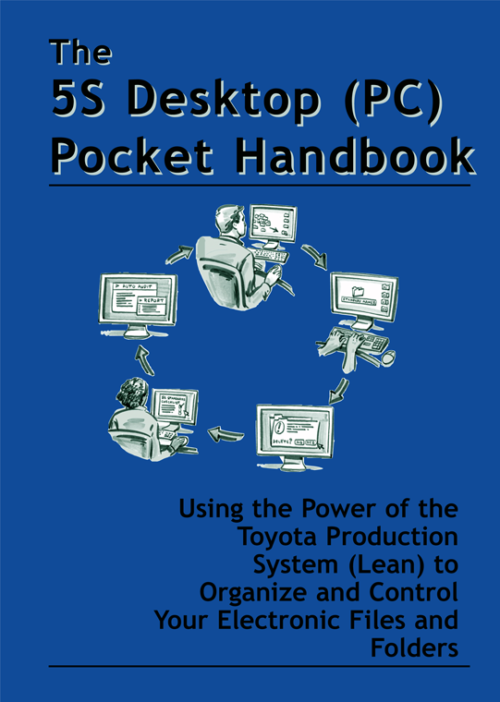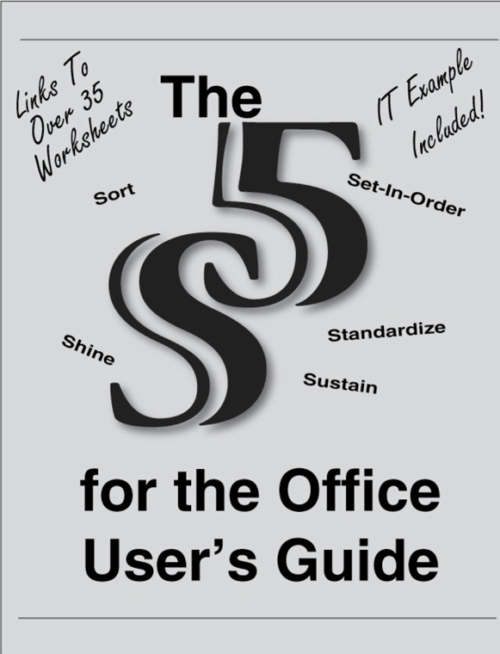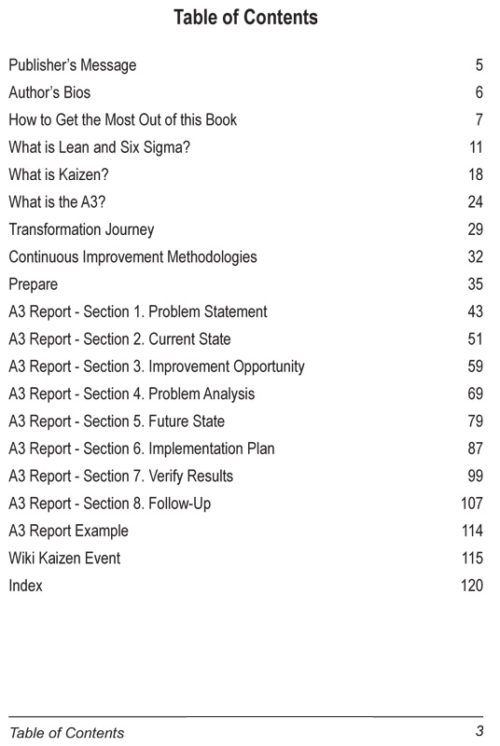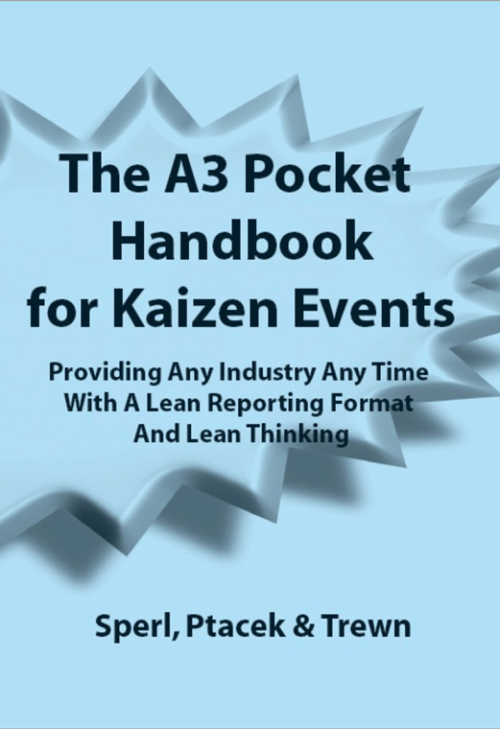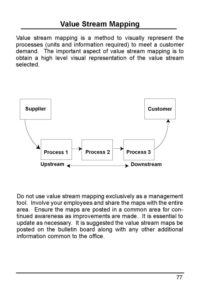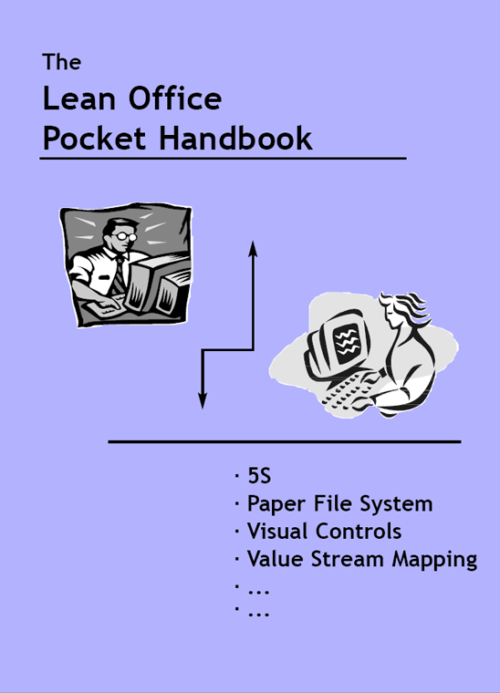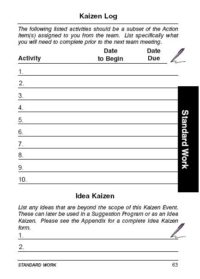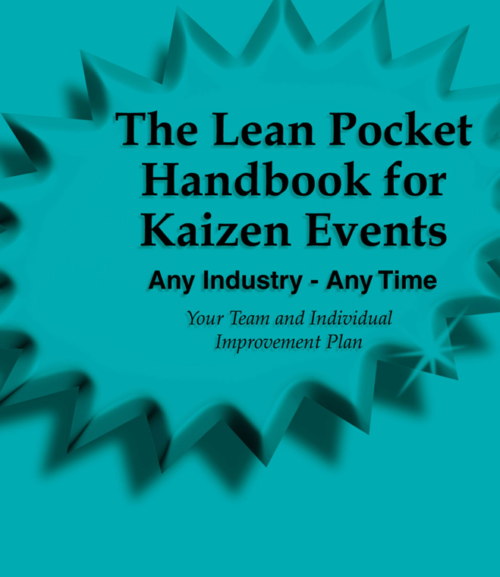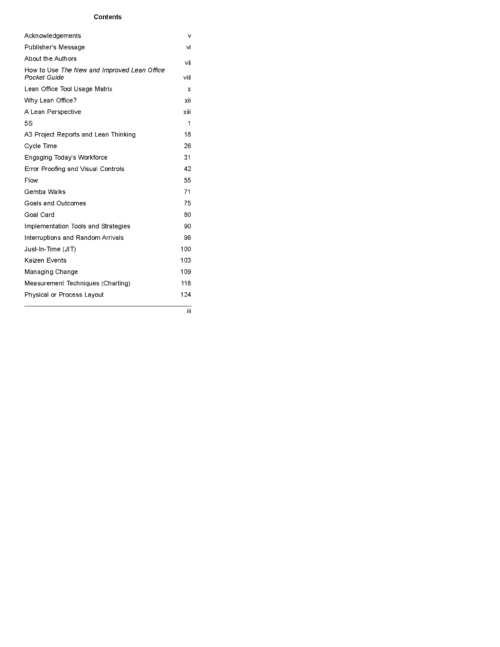By: Vlado Baban, Joe Buys, and Don Tapping
iLean's content will provide actual case studies, application examples, and working macros that have proven successful in improving information flow in all types of environments. iLean was arranged in a format that should provide you with enough detailed guidance (step-by-step instructions) to apply a similar-type Lean practice to your work process. Starting with Chapter 3, each chapter begins with a section titled Is this you? which was specifically designed to assist you in determining if that chapter has immediate relevancy to your current work challenges. Subsequently, it is suggested that a formal standard improvement methodology, Six Sigma's Design-Measure-Analyze-Improve-Control (D-M-A-I-C), Edward Deming's Plan-Do-Check-Act (PDCA) or some other similar methodology be used if a formal structure is required and/or more statistical analysis needs is required. However, many of the concepts and tools presented throughout this book can be implemented by an individual worker and, therefore, will not require a formal process (other than good project management skills). Microsoft s Office suite of products of Word, Excel, and Outlook, as well as Open Source applications of vTiger, Google Docs, and Huddle, are referenced throughout this book to provide an overall understanding of how Lean can be used to move information faster and more accurately than ever before. In doing so, you will be able to reduce inter-office dependencies, delays, and errors that may be present in your current business processes.
iLean's content will provide actual case studies, application examples, and working macros that have proven successful in improving information flow in all types of environments. iLean was arranged in a format that should provide you with enough detailed guidance (step-by-step instructions) to apply a similar-type Lean practice to your work process. Starting with Chapter 3, each chapter begins with a section titled Is this you? which was specifically designed to assist you in determining if that chapter has immediate relevancy to your current work challenges. Subsequently, it is suggested that a formal standard improvement methodology, Six Sigma's Design-Measure-Analyze-Improve-Control (D-M-A-I-C), Edward Deming's Plan-Do-Check-Act (PDCA) or some other similar methodology be used if a formal structure is required and/or more statistical analysis needs is required. However, many of the concepts and tools presented throughout this book can be implemented by an individual worker and, therefore, will not require a formal process (other than good project management skills). Microsoft s Office suite of products of Word, Excel, and Outlook, as well as Open Source applications of vTiger, Google Docs, and Huddle, are referenced throughout this book to provide an overall understanding of how Lean can be used to move information faster and more accurately than ever before. In doing so, you will be able to reduce inter-office dependencies, delays, and errors that may be present in your current business processes.